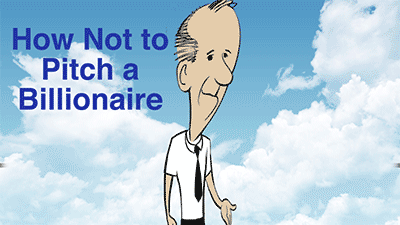California Community College Online Course Exchange
Are you having trouble finding a class you need to complete your transfer, degree, or certificate requirements? Do they conflict with your schedule? Are required courses already full? Is it delaying your graduation or transfer? Don’t panic. The course exchange is here to help. Now you have a new option: find that course at one of the other California Community Colleges that participate in the new online Course Exchange. You can register for up to two online exchange courses each term if you are a California resident, have already completed your assessments, education plan, and orientation at your home college, and are currently enrolled in at least one course there. We’ve streamlined the registration process to make it easy for you. It’s simple. Register for courses as usual in your home college’s registration portal. Follow the links to find an additional exchange course you need. Register and enroll at the teaching college offering the course. Take the online course on the familiar system-wide course management system, Canvas. Ready to give it a try? Start with your home college’s registration system. After you’ve confirmed registration for classes offered at your home college, the Course Exchange link will appear. If you still need a class, click on the link! Select the term you’re registering for. You’ll see a list of courses available to you with the following information: the equivalent course at your home college, the number of available seats remaining, the name of the course at the Teaching College the number of units the course start and end dates, and the name of the teaching college offering the course. Your screen may look slightly different depending on your home college registration system, and updates to the site. You can change the term using the “Terms” tab, or go back to the “Get Started” page any time by clicking the logo on the top left. Click on the “more details” link to find the instructor’s name if it’s available, information on any prerequisites and the course description. To choose a class, click the “add section” button. If you are not already enrolled at the Teaching College, you will be directed to “CCC Apply” to review and update your pre-filled college admissions application. Approval could take a few hours, or a few days. While your admissions application is being processed at the Teaching College you will see a button that displays, “In Progress: View Status” Once you’re accepted by the teaching college, the current status for the course will be updated. Then you’ll be able to finish registering. You’ll be directed to the teaching college to pay any necessary fees. If you are using Financial Aid, follow the required steps for processing Financial Aid, which is found under the “My Notifications” tab. Status notifications will be emailed to you. You should check the website status page for important information about your exchange courses, like sending transcripts to your home college, requesting accommodations if you are a disabled student, dropping or withdrawing from an exchange course, and combining units for maximum Financial Aid Award. Click on the ‘my schedule” tab to see a combined schedule of all your home college and Course Exhange classes. Watch for communication from both the teaching and home colleges, so you’ll be prepared when the course begins. You have successfully registered through the Course Exchange. Congratulations! You are on your way to getting the classes you need to complete your college career.Find out how the California Community College Online Education Initiative is working to improve your student experience. Visit us at ccconlineed.org.